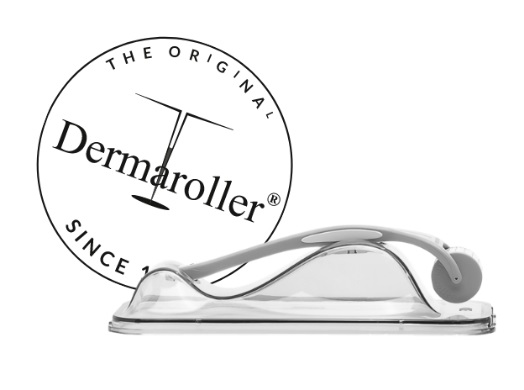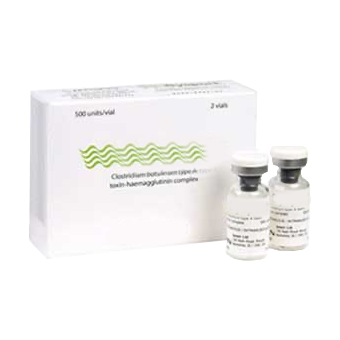Sign in to your My Wigmore Portal and start adding products to your bag by adjusting the quantity. You will have the option of adding products for stock use or Rx or a mix, depending on your eligibility. Each user can add their own products to the bag before the account places the order, taking advantage of one delivery charge for one large order. Different levels of users will have access to different products, for example, only registered prescribers will be able to add POMs to their bag without requiring approval from a prescriber.
When creating prescriptions, the prescriber will have the option of creating new patients or choosing current patients and confirming the product and amount. The prescriber will also have to confirm the following:
I confirm that I have had a face-to-face consultation with the patient named above within the past six months and confirm that all the products listed in the prescription will only be used for the named patient.
I confirm that I am eligible to take delivery of and am fully responsible for all aspects regarding the prescribed medication at the address specified on behalf of patients and that, where appropriate, the medication will be administered in accordance with GMC/GDC/NMC/GPHC or IMC/IDC/NMBI/PSI guidelines.
Products supplied against a prescription must be for the personal use of the named patient only and are not for resale. Wigmore Medical reserves the right to limit quantities of medication on prescriptions.
Where prescriptions are received for toxins or fillers for patients who are under 18 years old, a clinical need must be stated for the prescription to be dispensed.
Your order will be sent to Wigmore Medical, which will either confirm the order via the portal or contact you for further information. Wigmore Medical reserves the right to refuse to fulfil any order for whatsoever reason.

Added to basket


 Unapplied Changes
Unapplied Changes